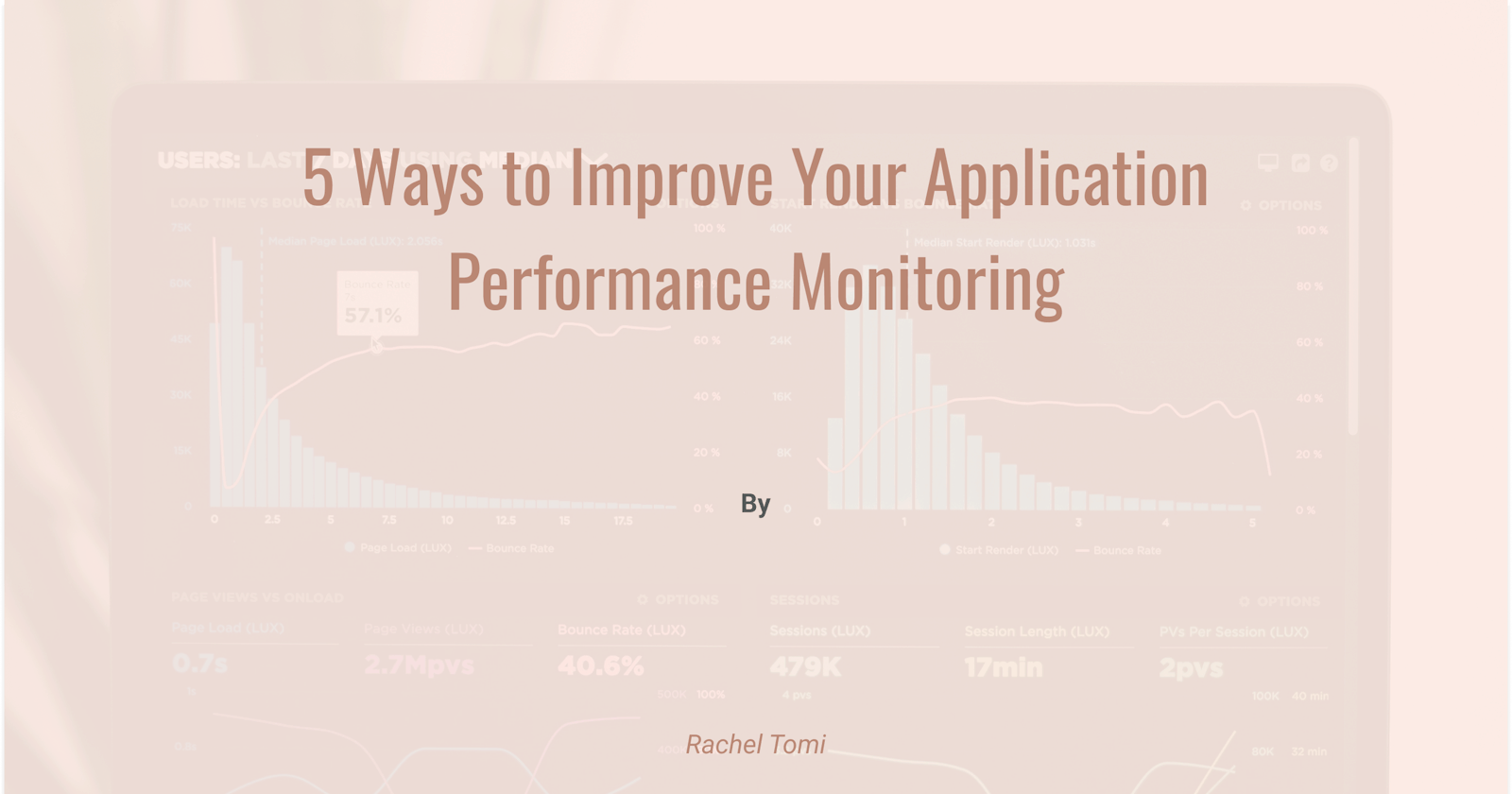The world and technology keep evolving. Over time, applications with functions ranging from buying and selling online to holding meetings to keeping up with friends and family have progressed. Now, we are able to automate actions that used to be manual or at least perform them in the most efficient way possible. This automation is made possible through the use of our applications. Now imagine one of these applications stops working for just 10 minutes. Actually, we don't have to imagine since it's happened.
Back in 2013, Amazon had 15 minutes of downtime. According to Small Business Trends, Forbes calculated that the downtime cost Amazon about $66,240 per minute. Now, that’s a lot to lose in just one minute.
As you can see, it's essential that our applications perform well. To prevent downtimes like the one Amazon experienced and other breaks from happening, it’s important to pay close attention to how you're managing your application's performance. In this post, I'll define application performance monitoring and give you tips on how to make the most of your monitoring tools. But before we talk about application performance monitoring, let's understand what makes an application high performing.
How Do We Judge an Application's Performance?
Application performance entails how well an application functions and how seamless the user experience is. This includes how simple it is for users to navigate through your app and receive desired responses and behaviour. Therefore, If an application is fast, predictable, and stable, you can consider it high performing.
Now, how do you ensure that your application is never low on performance or experiences downtime? This is where application performance monitoring comes in.
What Is Application Performance Monitoring (APM)?
Application performance monitoring involves businesses using monitoring tools or software to track their applications. Organizations use these monitoring tools to get visibility into the performance metrics of their applications such as response time, errors, memory, latency, and so on. Monitoring your application helps to quickly track down the underlying cause of problems or bugs in your apps as well as provide solutions to solve these issues before they affect users’ experience.
Since we already have a basic understanding of what application performance monitoring is, it’s time to focus on how to improve your application performance monitoring to drive better results.
How Do You Improve Your Application Performance Monitoring?
There are five simple steps you can take to improve your application performance monitoring.
1. Choose the Right Monitoring Software
Modern applications are complex, so it's often difficult for development teams to manually figure out what's causing performance problems. So, instead, they commonly turn to an application performance monitoring tool.
Choosing the right monitoring tool can be a hassle, as several application performance monitoring solutions exist, each with unique features. How, then, do you identify the right application performance monitoring solution for your business?
Be sure to employ an application performance monitoring solution that
is easy to use,
transforms data into a useful solution,
provides complete visibility into the whole application stack, and
provides a more actionable view of performance issues.
To make your decision-making process even easier, an application performance monitoring tool such as Netreo provides useful insights into performance after analysis, full-stack monitoring, real-time dashboards, and a great user experience. In this way, you get to focus on what’s important in your business while Netreo handles your application performance smartly.
2. Create Your Own Rules
Every organization has an approach or strategy that’s unique to them when monitoring performance. As a result, it's critical to ensure that your application performance monitoring solution addresses the difficulties or challenges that your company is encountering.
You can do this by creating custom rules that define the requirements your application must meet. That way, when your app fails to meet a requirement, your application performance monitoring tool will create an issue that such a problem exists. These custom rules can include what you believe to be typical app behaviour for metrics such as the average response rate, CPU usage, error rates, and so on.
For example, you can decide to create a rule that when an API call takes longer than 1,500 milliseconds, your application performance monitoring solution should flag the issue. This way, you will only get an alert when your application has met this condition.
3. Use a System that Provides Real-Time Notifications
To immediately resolve performance issues before they become critical, it’s important to have access to a full-stack alerting system in your application. This system sends a notification to the expected individual as soon as your key metrics begin to change. An alert might not necessarily mean that a problem has occurred; it might also be a warning for problems that might occur in the future. This way, you can quickly attend to issues before they become complex.
It gets even better with Netreo’s intelligent alert management system. This system doesn’t just handle changes in your application environment smartly; it also helps validate alerts automatically through multiple tests to get rid of several false alarms that might flood your phone or email.
4. Build a Special Team
To proactively attend to your application performance issues as they arise, it’s important to have a special engineering team that helps resolve these performance problems as they’re discovered. This team will be in charge of monitoring the performance of applications in the company, ranging from slow servers and loading time to traffic spikes and user experience.
But to create your application performance monitoring solution's rules, set up notifications, and build a team, you first have to be getting the right information. This leads us to the last point: using the right metrics.
5. Use the Appropriate Metrics
With application performance monitoring, businesses can track the different aspects of their applications in real-time. However, it's usually difficult to get the root cause of these application performance problems due to inappropriate analysis methods.
To ensure that an application's performance is reliable, developers must make use of the appropriate procedures and metrics to discover the exact source of a problem. You should monitor important metrics such as
memory usage,
request rates,
CPU usage, and
response time.
But you shouldn't assume that because your request rates, for example, are high that your application is high performing. You should always view these important metrics from a larger perspective in an application environment rather than in isolation.
Key Metrics to Measure
Let's take a quick look at some key metrics you should focus on.
Request Rates
This metric helps you to keep track of how many requests your application receives, where they come from, and the number of returning users. Monitoring request rates also gives you a decent idea of how much traffic comes into your app. This helps you understand how this increase or decrease in traffic can affect your organization's success.
Response Time
Response time is the time between when a user submits a request and when the program shows that the request is complete. The result from this metric usually indicates whether speed affects your application performance.
Error Rates
This is the number of requests that result in an error when users make requests within an application. This metric is very important in determining how efficient an application is. This is because it measures how often an application's performance fails.
CPU and Memory Usage
You can check how much CPU and memory your application is consuming in real time by analyzing your CPU and memory usage. This enables developers to swiftly resolve problems on your server as soon as they occur. An application that has a high memory or CPU usage will perform poorly regardless of how low the site traffic is.
Latency
Latency is the time it takes for a block of data to be sent over a network. For example, if it takes 100 milliseconds for a request to be sent over from the client to the server, then the latency of such an application is 100 milliseconds. An increase in latency might indicate a performance issue within an application. This is because latency determines the speed with which an application responds to a request.
Focus on What’s Most Important
To understand your users' experience, it’s important to view your application from the users’ perspective. What is the average response rate for the app? How often do users come back? Do they get an error when a particular user action is being executed? If yes, what are the errors? How many users were impacted, and on what devices?
All of these and more are questions that must be answered when monitoring your application's performance. However, using an application performance monitoring tool and adhering to the rules above can give your organization an edge. You get to focus on what matters while these application performance monitoring solutions intelligently do the monitoring for you.
This post is originally published on Netreo